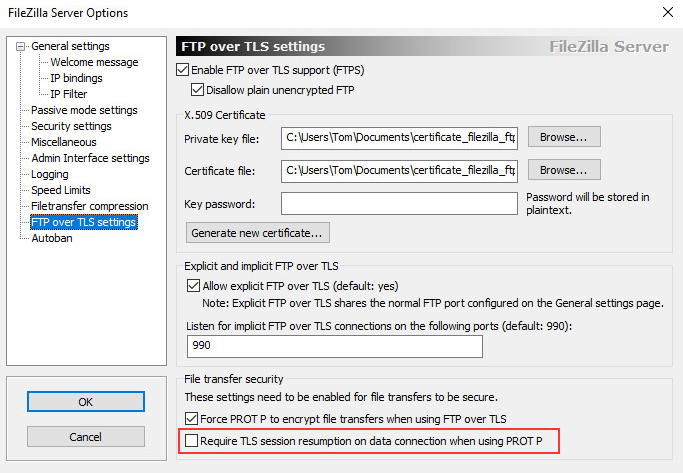Page 1 of 1
Questions and answers
Posted: Sat May 29, 2021 11:52 am
by Admin
Here you can ask questions about using the app or if there any problems.
Re: Questions and answers
Posted: Wed Jun 16, 2021 8:02 am
by rgagne@videotron.ca
Hi!
I am a registered user of the PowerFTP on my android cell phone.
On my desktop computer at home, I have set a FPT server using FileZilla.
I can connect to it with PowerFTP using FTP without any Issue, but if I change the server and client to FTPS then I still connect, but there is no listing at all, i only see an empty directory on the server!
Re: Questions and answers
Posted: Wed Jun 16, 2021 10:17 am
by Admin
Hi rgagne.
Which version of the app are you using?
Re: Questions and answers
Posted: Wed Jun 16, 2021 5:49 pm
by rgagne@videotron.ca
Hi,
PowerFTP v1.0.31 and Filezilla 0.9.60 beta
Thanks!
Re: Questions and answers
Posted: Thu Jun 17, 2021 8:12 pm
by Admin
Okay, that's the current version. I will investigate the problem in the coming days.
Thank you.
I'll post when it is solved
Re: Questions and answers
Posted: Fri Jun 18, 2021 8:39 pm
by Admin
Hi rgagne
A solution would be to just untick the marked option in FileZilla Server Settings.
This is due to the new ‘TLS session resumption’ security feature enabled by default in FileZilla server 0.9.51 (or newer) version.
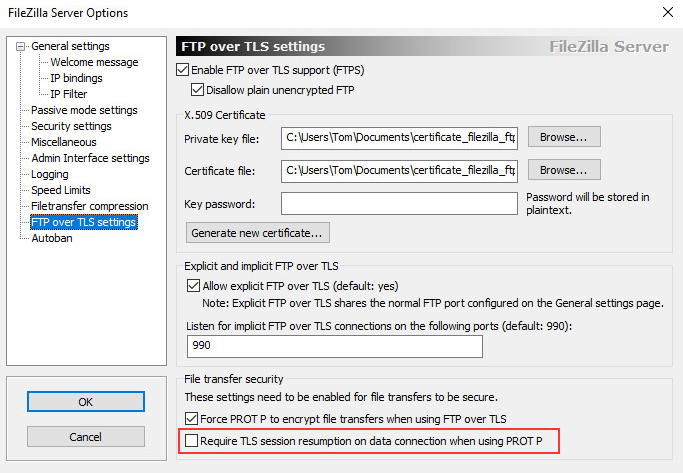
Re: Questions and answers
Posted: Fri Jun 18, 2021 9:52 pm
by rgagne@videotron.ca
Yes, that works, problem solved!!
Thanks a lot sir

Re: Questions and answers
Posted: Sat Feb 11, 2023 7:25 am
by PGHalverson
Hello,
I just installed PowerFTP on my Samsung Galaxy Tab A7 Tablet. As a client it works great. I can connect to my personal sftp server.
However as a server, I can't get it to work.
The FTP Server page has this information
Status: Not Running
URL, Username, Password are blank and greyed out.
Port: 2121
Home Dir: /storage/emulated/0
Anonymous is checked
If I click Start, I get an error message: "Oops something went wrong"
I noticed that if I click "Save" at the bottom, then the Status changes to running, and the URL changes to
ftp://192.168.1.140:2121
but if I use Cyberduck (a ftp client) on my mac to try connecting to that address, I get a "Connection refused" error from Cyberduck. (I am selecting FTP, anonymous login on Cyberduck, and putting in the address and port 2121.)
Any suggestions?
Thanks,
Peter Halverson
Re: Questions and answers
Posted: Tue May 20, 2025 2:53 am
by rgagne@videotron.ca
Hi,
I have been successfully using Power FTP Pro for a number of years without any issue, but presently I am experiencing a strange problem.
I run Filezilla server on my desktop computer, and Power FTP Pro on my smartphone (Google Pixel 6 Pro).
My desktop computer can be connected to the internet with two different ways.
1) cabled connection from the desktop internal network card to the internet router.
2) WIFI connection from the desktop to the internet router.
In situation 1 (cabled), I have no problem connecting Power FTP to the Filezilla server.
That is either with my smartphone connected to my WIFI or not. (both cases work).
The problem is with situation 2, when I disable my internet network card and connect to internet via WIFI.
In that situation, Power FTP times out about 20000 ms trying to connect and gives error EHOSTUNREACH (No route to host).
I have looked everywhere but I can not figure out why this is happening.
Can someone hep?
***************************************************************************
NOTE: I finally found the source of the problem and fixed it!
I keep this post in case it can help someone...
The problem was the port redirections in the internet router.
As the internal network card and the wifi adapter in the desktop computer has different MAC addresses, they get assigned different IP addresses by the internet router. But a given port can only be redirected to one IP address.
I changed the port redirections in the router to go the IP address of the WIFI adapter (they were getting redirected to the IP address of the internal network adapter).
Now everything works fine!